HP ProBook 440 G1 Disassembly
In this guide, I’ll disassemble HP ProBook 440 G1, refer to this guide, you can upgrade, repair your ProBook 440 G1, or remove and replace the RAM, wireless card and hard drive.
Unlock and remove the battery.
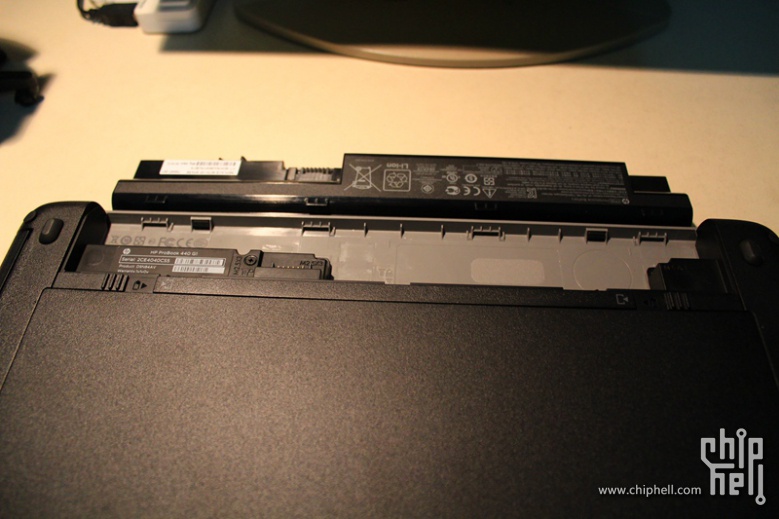
Unlock the switch and pry up the service cover.
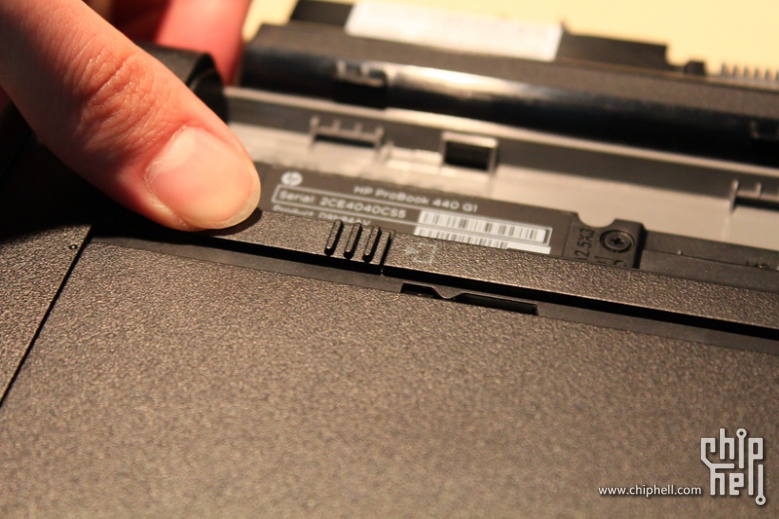
Remove the service cover.


HP ProBook 440 G1 has two RAM slots. It is comes with a 4GB RAM, so you can upgrade the ram to 8GB.

The memory actually not marked brands.
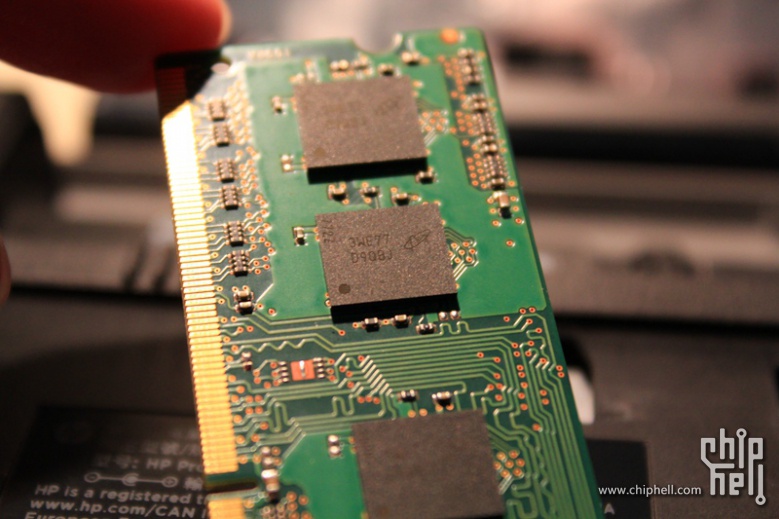
The HP ProBook 440 G1 no spare a SATA slot, mean you cannot install SSD, but you can remove the hard drive and replaced it by a 2.5″ SSD.
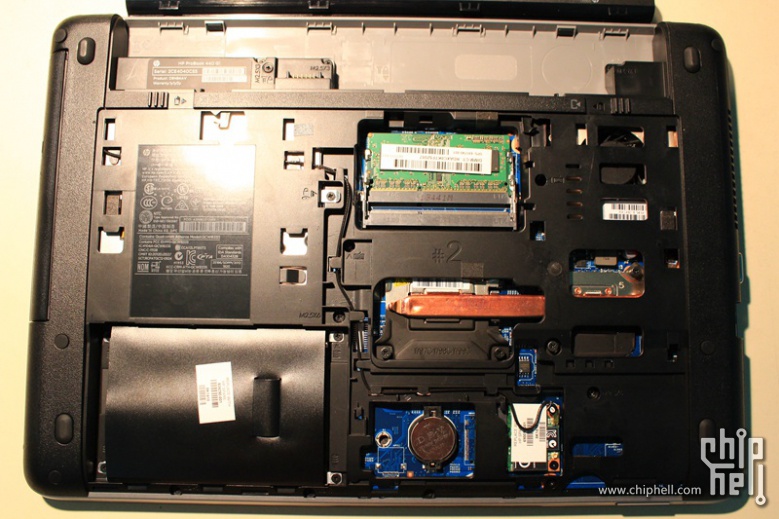
Via chiphell.com
4 Comments
Thank you very much for this post..! good luck..!
It has a Sata II hdd, why dou you say that doesnt have a sata Slot. Can I replace the HDD and put a SSD?
I have the same laptop. A version of it comes with amd 850m GPU. Mine has only intel hd 4600. Is there any way i can add a mobile gpu?
the GPU can not upgrade