Dell Inspiron 13 7348 Disassembly (SSD, RAM, HDD Upgrade Guide)
In this guide, I’ll disassemble Dell Inspiron 13 7348, refer to this guide, you can upgrade SSD, RAM for your Inspiron 13 7348.
Remove all screws securing the bottom case, pry up and remove the bottom case.

Dell Inspiron 13 7348 come with one SK hynix 8GB P3CL 12800S RAM. By the way, the Dell Inspiron 13 7348 only has one RAM slot.
If your Inspiron 13 7348 comes with a 4GB RAM, you can replace it by 8GB RAM.
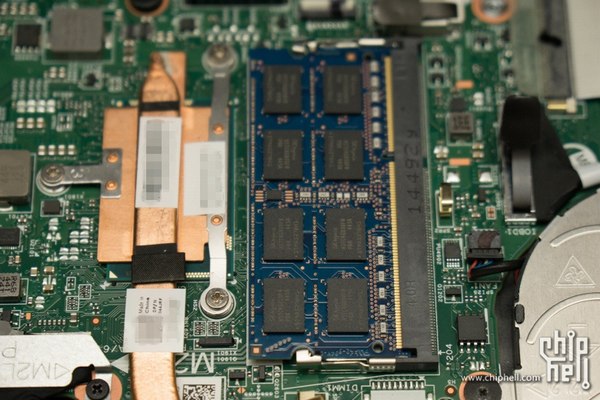
Intel Dual Band Wireless-AC 7265 wireless card plus bluetooth 4.0
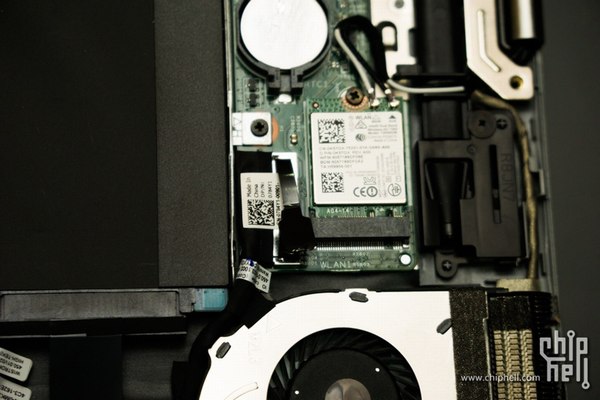
Dell Inspiron 13 7348 cooling fan
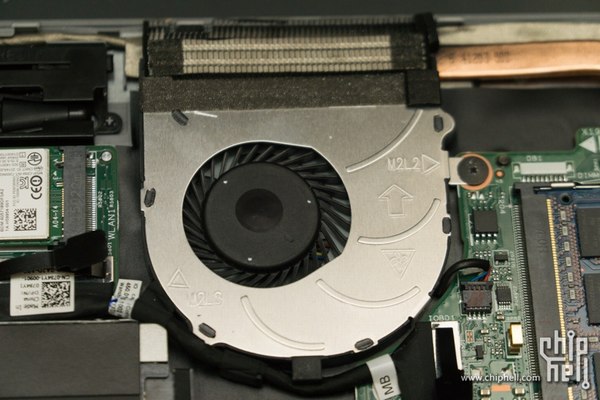
Dell Inspiron 13 7348 comes with a 11.1v, 43wh Li-ion battery, Dell part number: GK5KY.
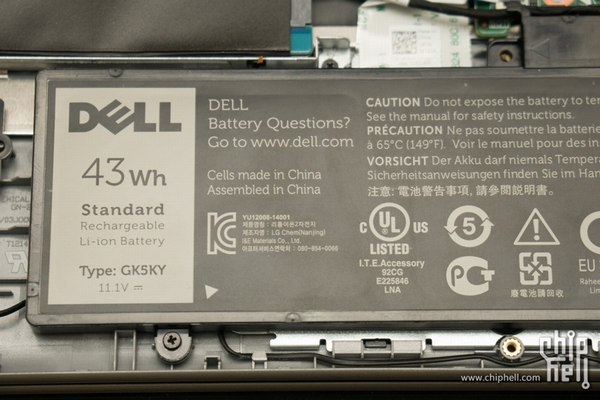
The hard drive module was covered by stickers.

Remove the stickers, you can see, the HDD model is Seagate 500GB SSHD, 5400RPM, Dell part number is 0N7GG6.

This is my new SSD, Crucial M550 2.5″ 256GB SSD.

Remove the HDD bracket from hard drive, installed it on the 2.5″ SSD.


Thanks for posting this guide, I’ll be keeping a lookout for a single 16gb sodim chip for this lappy.
Hi Rylan,
Did you manage to upgrade to 16BG MMR?
did it work?
Has anyone tried the 7347,7348 or new 7359 Dell with 16 gig ram?
I’m sure this would fit.
But will the BIOS chipset allow the ram to be accessed or has Dell restricted the Ins 13 7000 series to the officially supported 8G, even though the Intel 5th will take 16 and 6th will take 32g! Good luck on finding those at the moment I found 1 site above to sell a single 16 all others are 2×8. It would be great to get a. response on here 🙂
It is surprising that 16 GB isn’t an option. I made the mistake of using Dell chat to upgrade and they said oh yeah, just get another 8 GB, and of course got and no slot. I should have checked, so if you do hear of compatible memory that helps I would love it. I peg out my memory on occasion for sure.
Need help/infos about the new Dell Inspiron 13 version 7359 !
Has any one any info about these topics?
a) 16GB RAM as 1×16 / one slot solution.
b) Would like to upgrade SSD to 1TB (TerraByte!) Samsung SSD 850 evo.
What kind of interface is needed? SATA3, M.2, PCIe, … ?
Thanks in advance!
… forgot:
Changing SSD means new OS (Win 10) installation. I know this.
But where to get/download the laptop specific drivers?
Dell website does not provide them (currently!).
Dell chat said I have to buy the OS over Dell and everything is fine … lol … I do not trust this statement because the OS contains only standard drivers and not specific drivers for this laptop (Dell Inspiron 13 version 7359) !
There were no solution found in the Dell chat …
(note: i want to have a clean OS ,,, so I will not use the “SSD converting tool”)
Did you ever find your aswer to your question? I’m plabbing on upgrading to SSD as well and want to know. Thanks.