Lenovo ThinkPad X1 Carbon (2015) SSD, RAM, WLAN Upgrade Guide
In this guide, I’ll disassemble Lenovo ThinkPad X1 Carbon (2015), refer to this guide, you can upgrade wireless card, SSD and RAM for your ThinkPad X1 Carbon (2015).
Remove all seven screws securing the bottom case, pry up the bottom case with a pry bar.
Under the bottom case, you can access the internal components, including SSD, RAM memory, wireless card, battery, cooling fan and motherboard.
Lenovo ThinkPad X1 Carbon (2015) comes with a 256GB SSD. It’s also has a spare NGFF slot so you can add another SSD.
Lenovo ThinkPad X1 Carbon (2015) comes with 8GB RAM memory (onboard). It’s do not have spare RAM slot, so there is no way to upgrade RAM.
The wireless card also can be upgraded.
One Comment
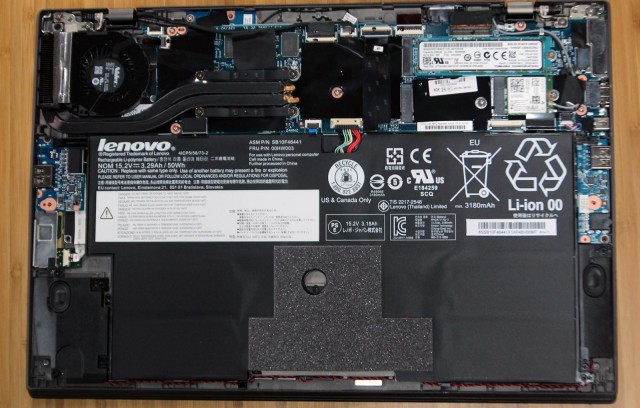

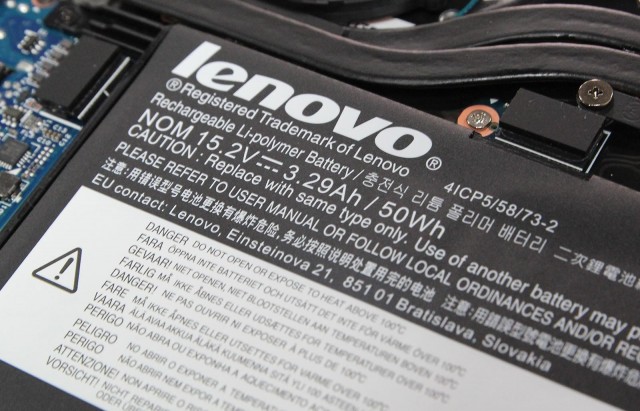
Chris,
Thanks. If I have the 512gb SSD version, can I add NGFF to make is 768 or 1024gb in total.
How can I upgrade the WLAN, what is better than AC?
Thanks,
Joost