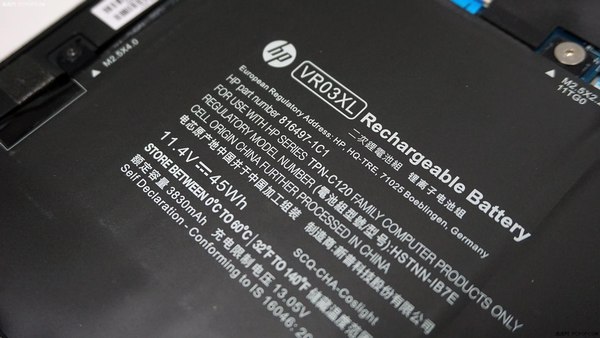HP Envy 13-d000 Disassembly (SSD, RAM Upgrade Guide)
In this guide, I’ll disassemble HP Envy 13-d000. Refer to this guide, you can upgrade, repair and clean your Envy 13-d000, or remove the battery, wireless card, cooling fan and SSD.
Remove ten screws securing the bottom case, there are two screws under the rubber mats.

Under the bottom case, you can get access to the battery, wireless card, SSD, speaker, heat sink and cooling fan.
The RAM was soldered on the motherboard.
There is no spare RAM slot, so the RAM cannot upgrade.
The HP Envy 13-d000 only has one M.2 2280 NGFF SSD slot, comes with a Samsung 128GB CM871 MZNLF128HCHP-000H1 SSD.

Using the AS SSD software test the SSD, the final read speed of 462.07MB/S, write speed of 130.89MB/S.
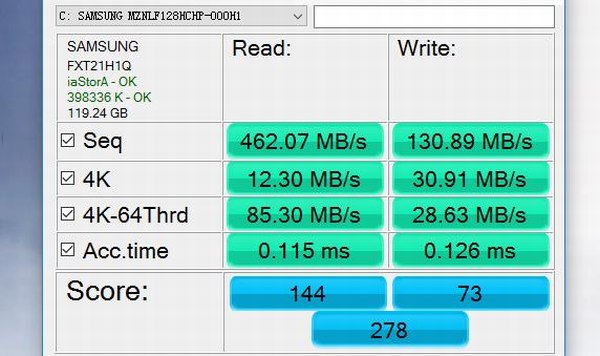
The HP Envy 13-d000 laptop comes with a 11.4v, 45wh Li-ion battery, hp model: 816497-1C1, HSTNN-IB7E.
After using the built-in player tested, two hours of continuous playback 1080P video (60% screen brightness, 16% of the volume, connecting WiFi, turn off the keyboard backlight) Total power consumption 12%, based on projections of its life time of about 8 hours.