Dell Chromebook 11 Disassembly
In this guide, I’ll disassemble the Dell Chromebook 11. I will remove the battery, hard drive, wireless card, speakers, heat sink, cooling fan, dc power jack and motherboard.
Remove seven screws from the bottom case.
Pry up and remove the bottom case.

Under the bottom case, you can get access to the battery, wireless card, SSD, dc power jack, heat sink and cooling fan.
Remove the screws securing the battery.
Disconnect the power cable from the motherboard.
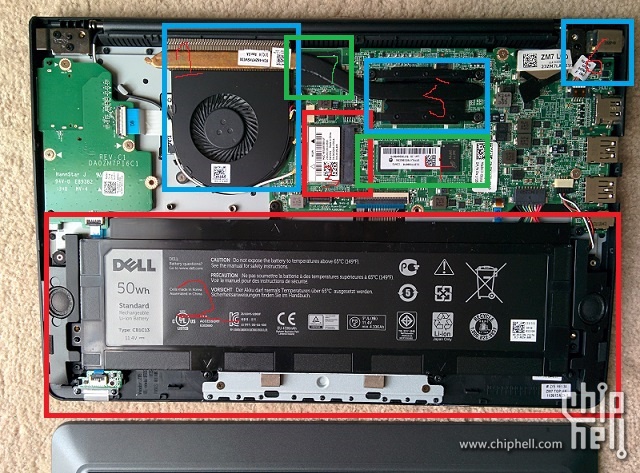
Dell Chromebook 11 comes with a 50wh Li-ion battery.

Here’s Dell Chromebook 11 touchpad
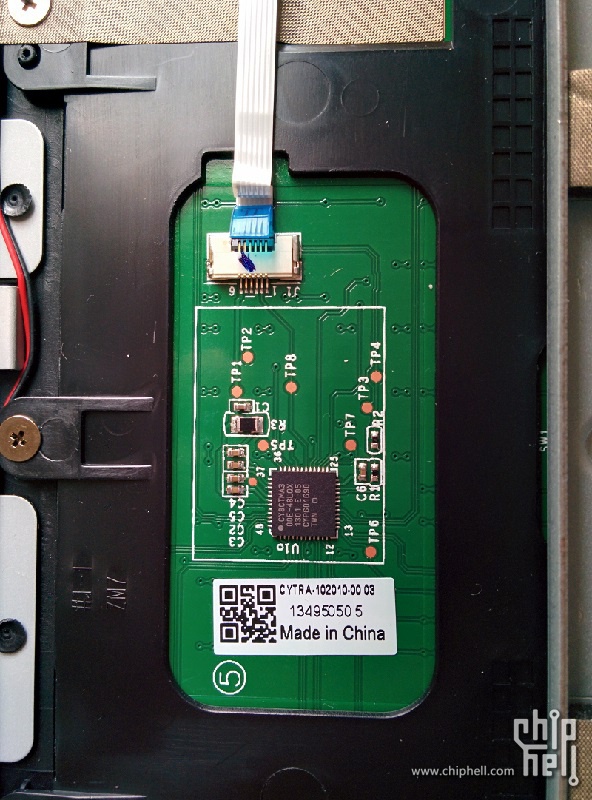
Speaker modules

Loosen four screws securing the heat sink.
Remove two screws securing the cooling fan.
Disconnect the fan cable from the motherboard.

The heat sink

This Dell Chromebook 11 features a Sandisk 16GB SDD. It is soldering on the motherboard.

The dc power jack

The memory chips are soldering on the motherboard.
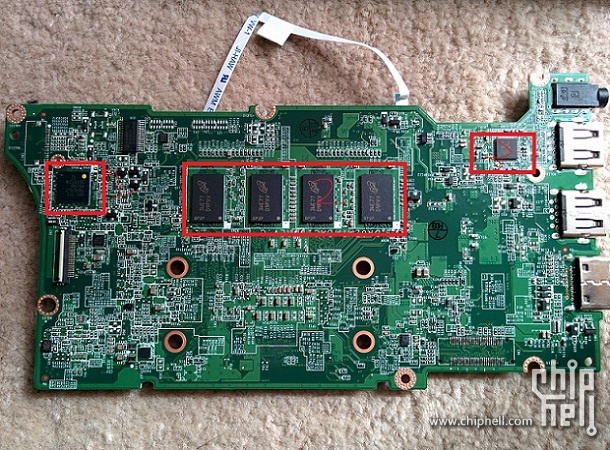
Dell Chromebook 11 motherboard
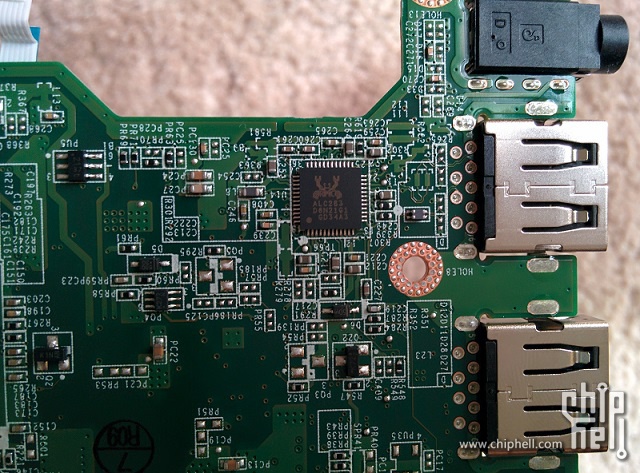
Source: chiphell.com