Asus ZenBook Pro UX501 Disassembly
In this guide, I’ll disassemble Asus UX501, I will remove the bottom case, RAM, SSD, battery, USB board, heat sink and motherboard, refer to this guide, you can upgrade SSD, RAM for your UX501.
Remove all screws securing the bottom case.

There are two screws hidden under the rubber mat.

Once the bottom case was removed, you can access the battery, SSD, WALN, RAM, heat sink and cooling fan.
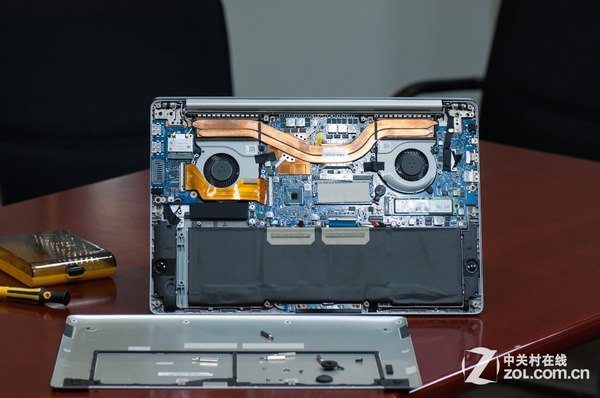
The Asus ZenBook Pro UX501 features a Qualcomm Atheros AW-NB208H wireless card.
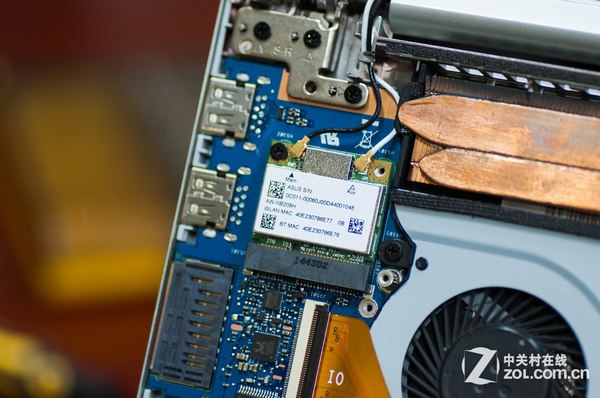
The Asus ZenBook Pro UX501’s cooling fan.

Intel® Core™ i7-4720HQ processor (6M cache, up to 3.60 GHz)
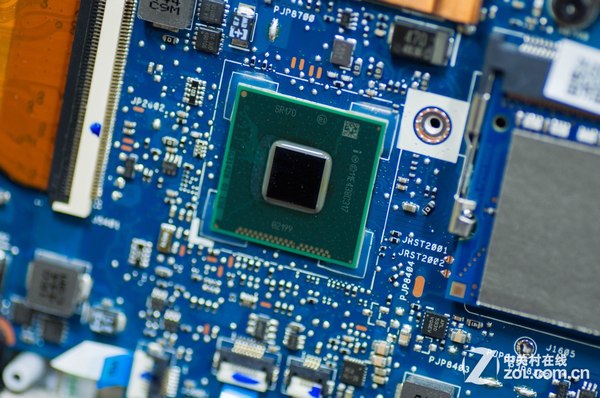
Samsung 512GB M.2 NGFF SSD, Samsung model: MZ-HPU512T/004.

Asus ZenBook Pro UX501 heat sink with dual copper pipe

The ZenBook Pro UX501 only have one RAM slot, it’s comes with 8GB DDR3L 1600 MHz SDRAM, the DIMM slot support Up to 16GB RAM.
Its also comes with 4GB RAM onboard.

The ZenBook Pro UX501 features a 11.4v, 96wh Li-ion battery, Asus part number: C32N1415.
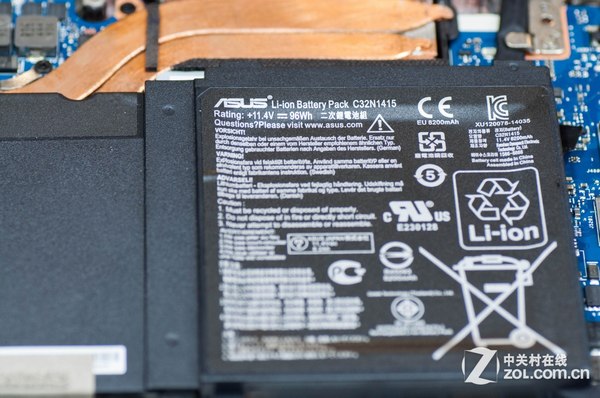
Source: zol.com.cn


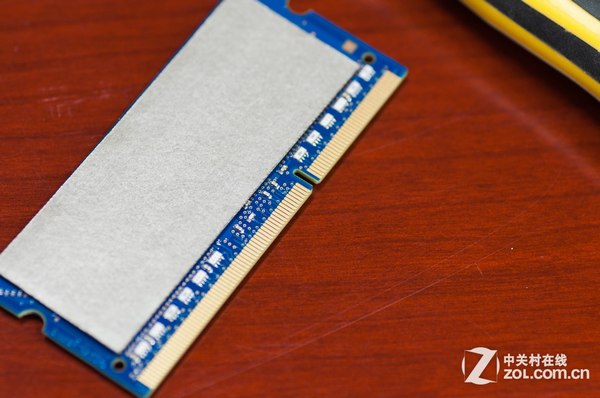
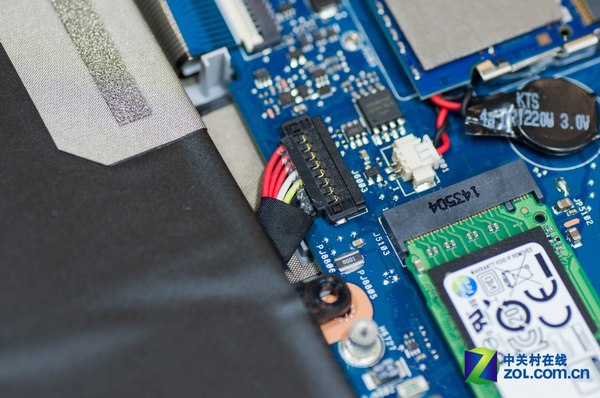
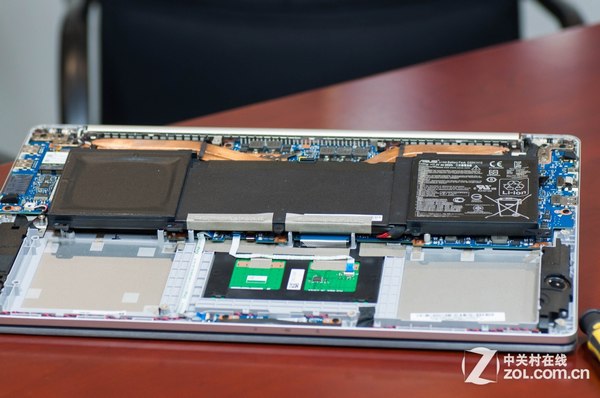





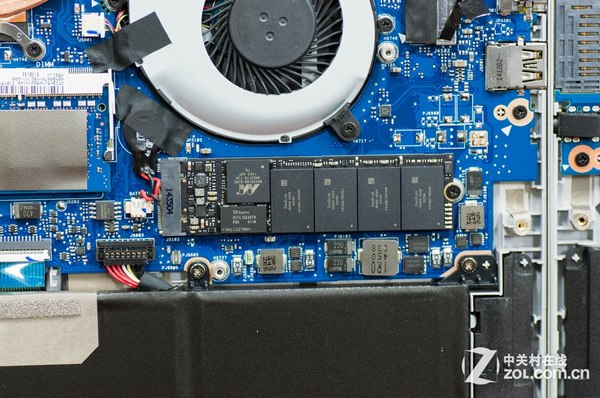
is that a sata port i see for 2.5 hdd/ssd left side of the battery under the left fan?
yes! its 2.5″ hard drive
thanks Chris. how does it fit there exactly? seems like the battery occupies the area too. does the 2.5′ drive go over or under the battery? or is it just the same black colored bracket for the drive that looks like the battery?
There are two battery options. You have to choose between the 96wh battery or a second hdd and a smaller battery.
Is it possible to remove the battery part that’s in the hdd spot, or do you have to buy a new smaller battery pack? Thnx!
Did you also disassemble the screen?
I am looking for a way to remove the touch screen layer as it ruins the color and overall picture quality.
Not sure if it is possible or where to start.
does the laptop only have one RAM slot or two?
only one
I does that mean if I want to upgrade the RAM from 8 to 16 GB I need to buy a 16GB module
Is the RAM soldered or slotted
i would like to know in the hdd model what is the speed of the hdd
Thanks so much for disassembly.
Try to do this with all kinds of electronics.
Ux501 have in stock sata port for hdd hard drive ?
i want buy this laptop with 250gb SSd and mount 2st hdd drive? can i do this ?
Hi! May I ask what SSD is compatible with that setup? I own a UX501JW CN212-h and I want to obtain a NVME SSD.
Many thanks!