Asus UX302LA Disassembly
In this guide, I’ll disassemble the Asus UX302LA. I will remove the battery, hard drive, RAM, my target is add a new SSD.
Remove eleven screws from the bottom case.
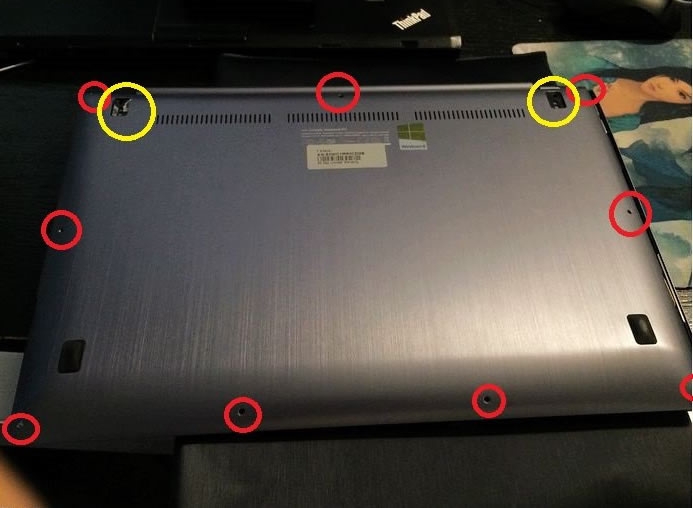
Remove the bottom case.
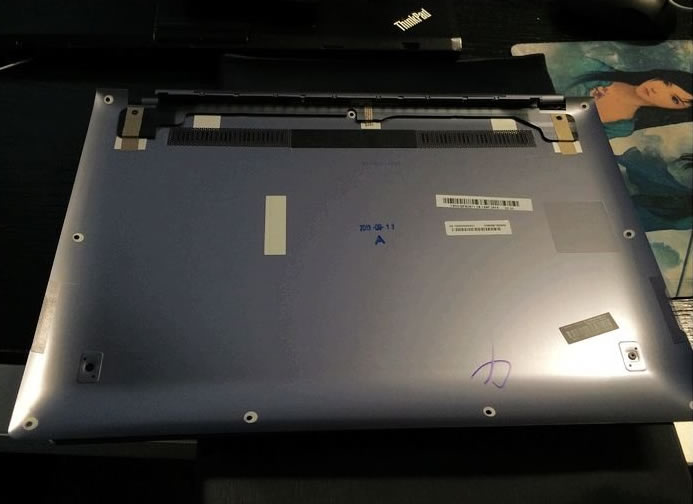
Keep the screen closed condition, do not lift the cover up hardly, just stretch this ring a little, the cover will be coming off directly.

Under the bottom case you can get access to the battery, hard drive, SSD, wireless card, heat sink and cooling fan.
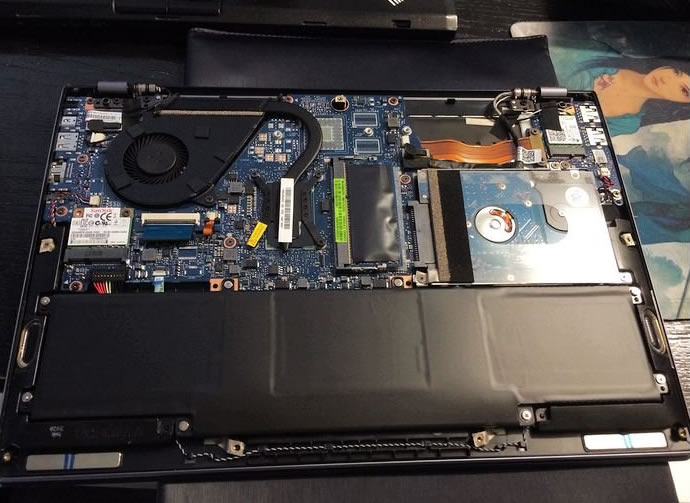
Remove the RAM, you can be seen another 2G memory is integrated on the motherboard.

Asus UX302LA using a SK hynix 2GB PC3L-12800S memory, maximum support up to 8G memory.

Remove eight screws securing the battery.
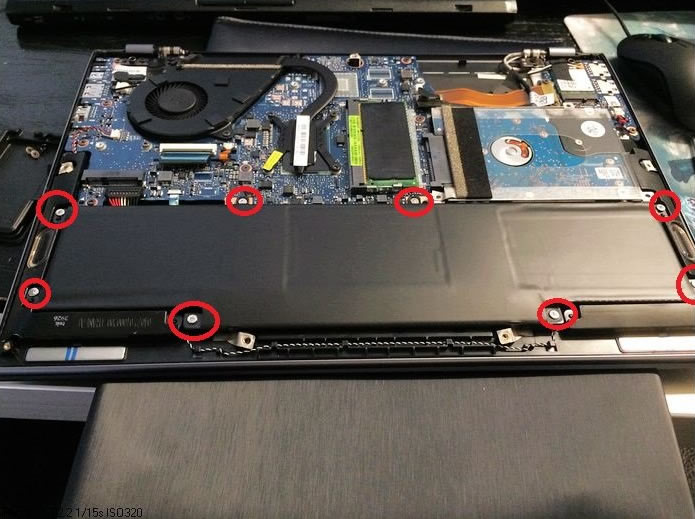
Disconnect the battery power cable from the motherboard. You can remove the battery.
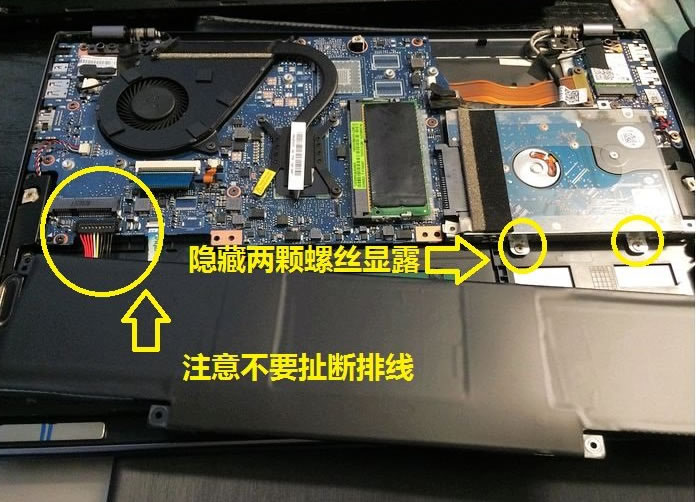
Remove six screws securing the hard drive module.
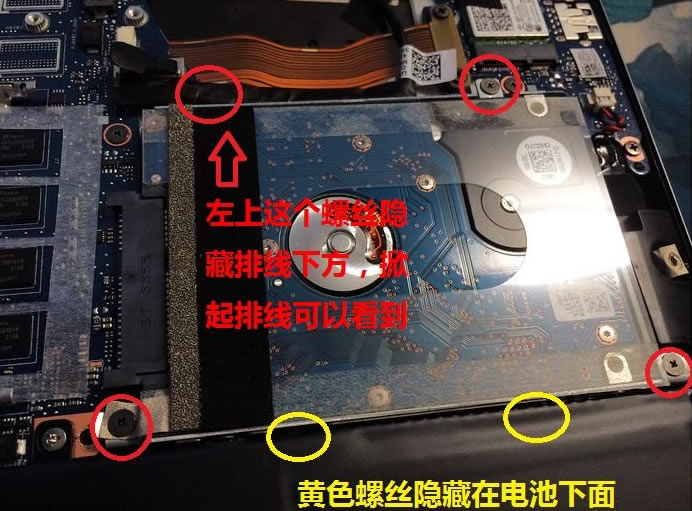
Remove the hard drive.

Asus UX302LA using a HGST 500GB hard drive

This is my new SSD.
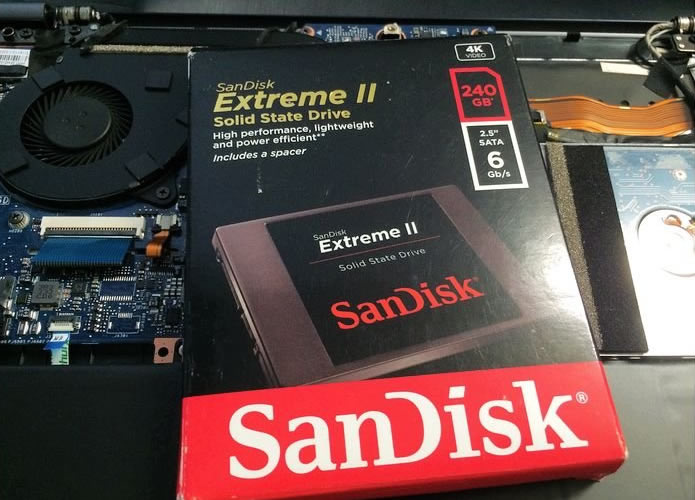
Sandisk 240GB SSD
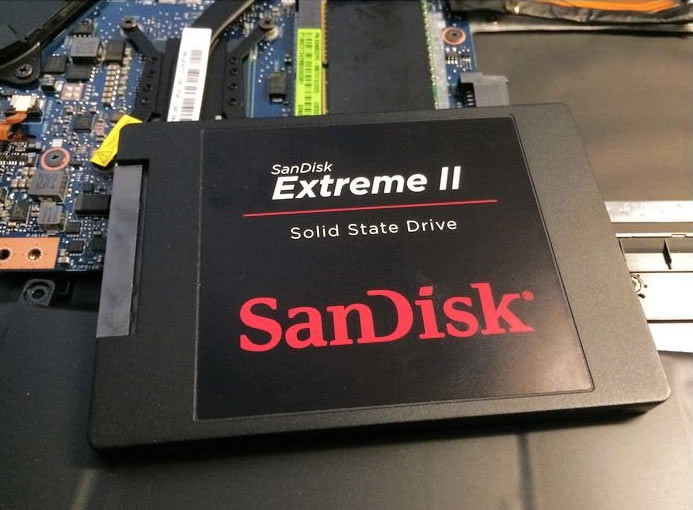
Remove the hard drive caddy from old hard drive, install it to the new SSD.

Now you can remove the original SSD.

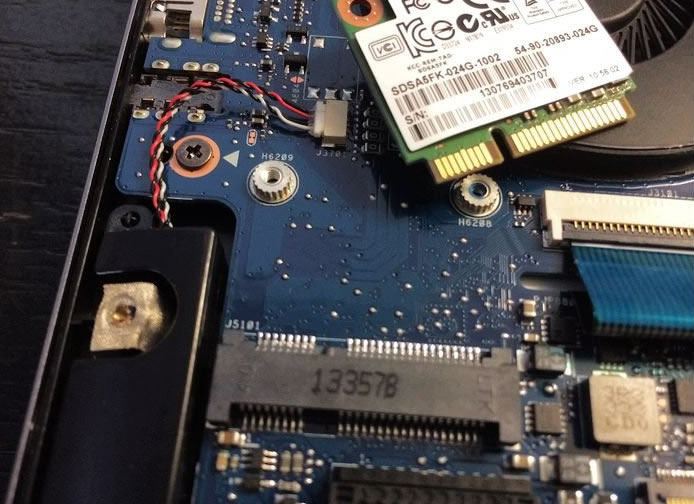
Why on earth would you remove the onboard SSD. What I did was to make a partition on the SSD i replaced the SATA disk with. The I run raid0 on the onboard SSD and the other SSD, thats how you get a responsive system 🙂
Please let me know which is the cable that connects to the keyboard, my pc won’t open and I believe that all I need to do is to reseat/reinsert it. My laptop won’t open even if it charges. Please advise, any help is appreciated. Thanks.